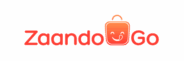Resources for Merchants
Get answers to the most commonly-asked questions by prospective and new Merchants.
Frequently Asked Questions for Merchants
What is Zaando Go?
Zaando Go is an online food ordering and delivery platform that connects your business with customers in your area, allowing you to receive and fulfill orders seamlessly through our easy-to-use platform.
Does your platform support only restaurants?
Zaando Go is launching with a focus on restaurants and food places but has the flexibility to support any type of retail business. Whether you sell clothes, electronics, toys, groceries, pharmaceuticals, books, or more, Zaando Go can help you sell your items via the app. Contact as at merchants@zaando.com to help you get set up right away!
How does the order process work?
Once a customer places an order through the Zaando Go app or website, you’ll receive the order details via the Merchant Dashboard. You can accept the order, prepare the meal, and the customer or delivery driver will pick it up directly from you.
Do you offer cashless payments?
Yes, customers will pay via the app using their bank’s debit or credit card. There will be no cash on delivery option to safeguard all involved.
Does Zaando Go offer delivery services?
Yes, we have a fleet of delivery drivers available and will continue to grow this network. We encourage you to invite interested delivery drivers to register here: https://go.zaando.com/deliveryman-registration
Merchants will always have the flexibility to choose whether they would like to use the Takeaway Service and/or Zaando Go’s delivery services.
Can I use my own self-delivery service with Zaando Go?
Yes! If you have your own delivery-service, let us know at merchants@zaando.com and we can simply enable this feature in your Merchant account.
What tools does Zaando Go provide to manage orders?
Zaando Go offers an intuitive Merchant Dashboard where you can easily manage incoming orders, track order statuses, update menu items, and monitor your restaurant’s performance in real-time.
Can I customize my menu on Zaando Go?
Yes, you can easily update and manage your restaurant’s menu through the Merchant Dashboard. You can add new items, change prices, add photos, and even mark items as unavailable when necessary.
How are payments processed?
Payments are processed through the Zaando Go platform via an online payment gateway. You’ll receive payouts for completed orders directly into your bank account as per the terms and conditions of the Merchant agreement. A detailed breakdown of orders and earnings can be accessed via your Merchant Dashboard.
What fees does Zaando Go charge?
Zaando Go charges a commission on each order placed through the platform or a monthly fee — you choose. Specific rates will be provided to you before you sign up with us.
How can I attract more customers through Zaando Go?
Zaando Go offers marketing tools, targeted ads, and promotions to help boost your restaurant’s visibility on the platform. You can participate in special offers or discounts to attract more customers and increase order volume.
What if I need to pause orders or close temporarily?
If you need to pause orders or temporarily close your restaurant, you can easily do so through the Merchant Dashboard. You can also set specific operating hours for receiving online orders.
How do I edit my store info like name, address or contact number?
From your Merchants Dashboard, select My Shop in the left navigation and then click the “Edit Store Information” button. Be sure to make your changes on both the “Default” and “English(EN)” tabs for the change to take effect in the app and on the website.
How long does it take to become a Zaando Go Merchant?
If you provide all of the required information, you can become a Zaando Go Merchant in just a few days.
More Questions?
For any issues or questions, you can reach out to our merchant support team directly through the contact options in your Merchant Dashboard or email us at merchants@zaando.com.